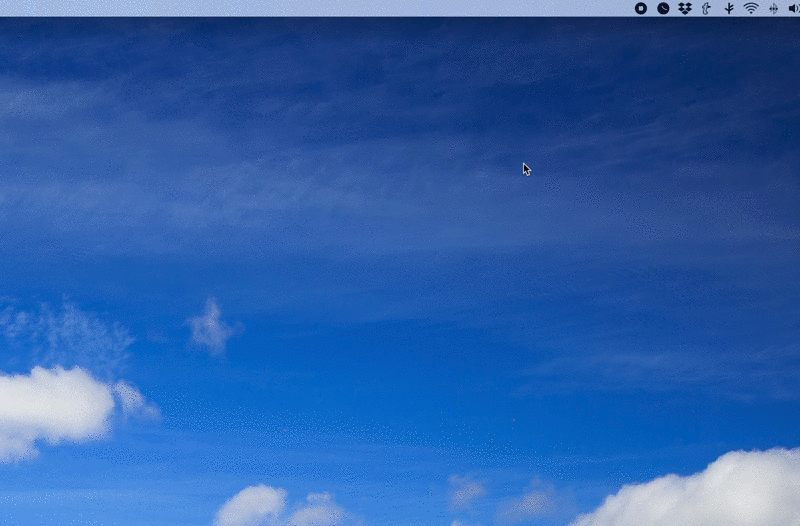Favourites
In order to put time zones in your top menubar, you need to favourite them. Here's how you do that:
- Tap on the Clocker icon on the top of your screen
- Click on the gear icon (or use the Command + , keyboard shortcut)
- Click the Favourite checkbox alongside the cities you want to see in the top menu bar