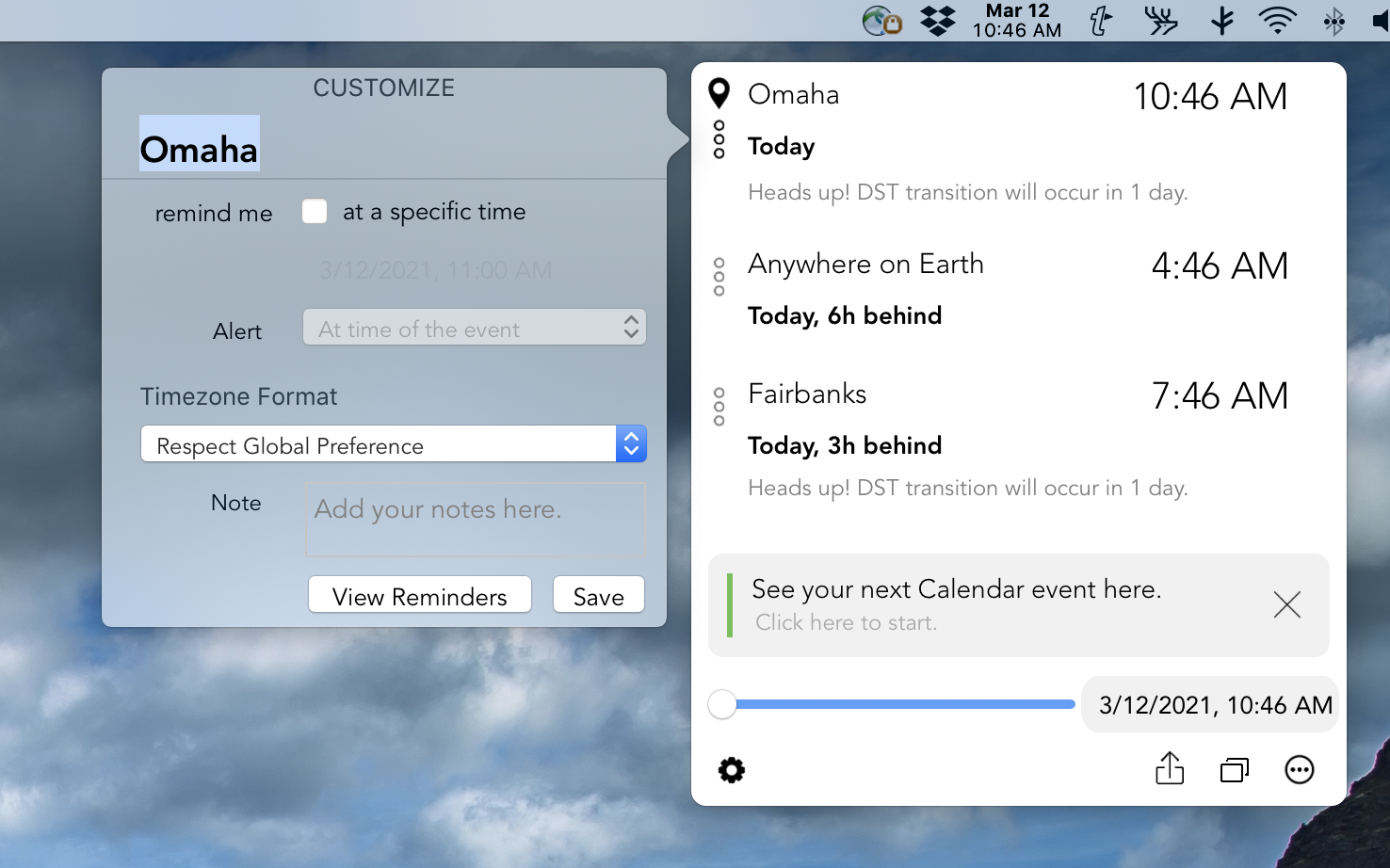Customizing Time Format
You can set the time-format for your locations through Clocker Preferences. You should navigate to Clocker Preferences by clicking the menubar icon and tapping on the gear button in the lower-left corner of the Clocker Window. Preferences can also be accessed using the keyboard shortcut: Command + ,
Here, you need to go to the Appearance tab where you can select the time format of your choice.
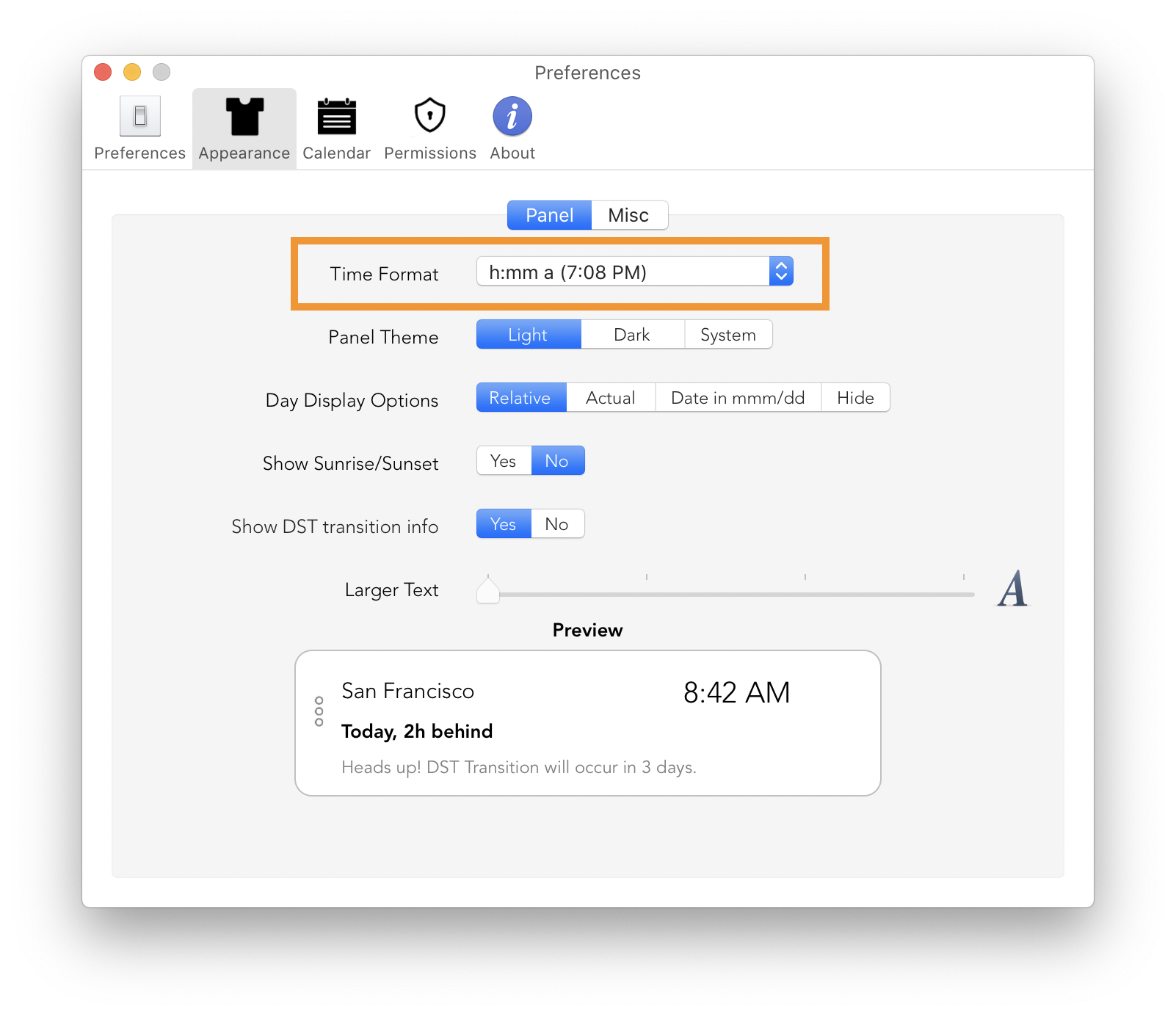
Do remember that the time format selected in the Appearance tab is applied to all locations and timezones.
Clocker also allows you to override the timezone format at the individual location level.
To do so, you need to open the Clocker window and tap the three dots button which appears on the left side of each timezone. This is where you can customize and choose a different timezone format.